What Is Router ?
A router is the first line of security from intrusion into a network. Enabling the highest level of security on the router turns on things like the firewall, and is the best way to keep your computer system and information safe from attack.
Most routers connect to other network devices only with network cables and don't require drivers to operate in Windows or other operating systems. However, routers that connect to a computer with a USB or FireWire typically require drivers to operate correctly
Routers often act as the DHCP servers in small networks, issuing unique IP addresses.
Most routers are manufactured by companies like Linksys, 3Com, Belkin, D-Link, Motorola, TRENDnet, and Cisco, but there are many others.
How does Router work?
A router analyzes a destination IP address of a given packet header and compares it with the routing table to decide the packet's next path. The list of routing tables provides directions to transfer the data to a particular network destination. They have a set of rules that compute the best path to forward the data to the given IP address.
Routers use a modem such as a cable, fiber, or DSL modem to allow communication between other devices and the internet. Most of the routers have several ports to connect different devices to the internet at the same time. It uses the routing tables to determine where to send data and from where the traffic is coming.
A routing table mainly defines the default path used by the router. So, it may fail to find the best way to forward the data for a given packet. For example, the office router along a single default path instructs all networks to its internet services provider.
There are two types of tables in the router that are static and dynamic. The static routing tables are configured manually, and the dynamic routing tables are updated automatically by dynamic routers based on network activity.
Applications of Routers
There are various areas where a router is used:
Routers are used to connect hardware equipment with remote location networks like BSC, MGW, IN, SGSN, and other servers.
It provides support for a fast rate of data transmission because it uses high STM links for connectivity; that's why it is used in both wired or wireless communication.
Internet service providers widely use routers to send the data from source to destination in the form of e-mail, a web page, image, voice, or a video file. Furthermore, it can send data all over the world with the help of an IP address of the destination.
Routers offer access restrictions. It can be configured in a way that allows for few users to access the overall data and allows others to access the few data only, which is defined for them.
Routers are also used by software testers for WAN communications. For example, the software manager of an organization is located in Agra, and its executive is located at a different place like Pune or Bangalore. Then the router provides the executive the method to share his software tools and other applications with the manager with the help of routers by connecting their PCs to the router using WAN architecture.
In wireless networks, by configuring VPN in routers, it can be used in the client-server model, which allows sharing the internet, video, data, voice, and hardware resources.
Modem
Modem is short for "Modulator-Demodulator." It is a hardware component that allows a computer or another device, such as a router or switch, to connect to the Internet. It converts or "modulates" an analog signal from a telephone or cable wire to digital data (1s and 0s) that a computer can recognize. Similarly, it converts digital data from a computer or other device into an analog signal that can be sent over standard telephone lines.
The first modems were "dial-up," meaning they had to dial a phone number to connect to an ISP. These modems operated over standard analog phone lines and used the same frequencies as telephone calls, which limited their maximum data transfer rate to 56 Kbps. Dial-up modems also required full use of the local telephone line, meaning voice calls would interrupt the Internet connection.
Modern modems are typically DSL or cable modems, which are considered "broadband" devices. DSL modems operate over standard telephone lines, but use a wider frequency range. This allows for higher data transfer rates than dial-up modems and enables them to not interfere with phone calls. Cable modems send and receive data over standard cable television lines, which are typically coaxial cables. Most modern cable modems support DOCSIS (Data Over Cable Service Interface Specification), which provides an efficient way of transmitting TV, cable Internet, and digital phone signals over the same cable line.
NOTE: Since a modem converts analog signals to digital and vice versa, it may be considered an ADC or DAC. Modems are not needed for fiber optic connections because the signals are transmitted digitally from beginning to end.
Types of Modems
There are three types of modems: cable, digital subscriber line (DSL) and dial-up. A cable modem uses coaxial cables that connect to the back of the modem and the bolt-like outlet in your wall or on your cable box. This type of modem delivers high speed internet to your device.
DSL and dial-up modems use a cable that connects to your phone line. DSL, however, still allows you to use your landline telephone while connected to the internet.
Fiber-optic technology doesn’t require a modem for its Internet service.
How Modem Works?
The modem connects with ISP that offers either cable or DSL Internet service. These copper wires travel from your property to a neighborhood node, and to your service provider, which may be several miles away. The device sends and receives an electrical signal with the help of wires, using a few MHz
Advantages & Disadvantages of Modems
A modem is a device that translates computer signals from one form to another, usually so they can be sent to and received from the internet. There are different types of modems for different networks, from dial-up modems that use traditional telephone lines to modems for newer cable, satellite, cellular and fiber optic networks. The main benefit of a modem is that it allows you and your devices to access the internet and communicate with the outside world. The downside is that a modem can allow viruses and hackers to enter your network.
Risks With Modems
One potential disadvantage of having a modem connected to the internet is that it can leave you vulnerable to malware and hackers gaining access to your devices.
For this reason, many routers and modems include built-in firewalls that restrict outside access to your network. You can also run security software on your devices to keep them safe.
Modem vs Router
A modem is a small box that connects your devices to the internet using cables. A modem can work independently through a wired connection to your computer or other device. It can also be paired with a router, which provides your home with Wi-Fi connectivity, bringing the Internet wirelessly to devices throughout your home.
Since modems and routers play nicely together, there are also modem/router combo devices, called wireless gateways, for a simple and compact home network.
differences between Modem and Router
1) A Modem modulates and demodulates signals.
1)The router is a networking device that allows you to associate various networks with each other for LAN and WAN networks.
2) It is used for accessing the internet as it connects your computer to the ISP.
2)You can access the internet without the need for a modem.
3)The modem operates on the Datalink layer.
3)Router can be operated at the Data Link Layer, Network Layer, and Physical Layer.
4)The modem does not help to examine the data packet. Therefore, the security threat is always there.
4)Router examines all data packet before forwarding it, that helps to identify a threat.
5)It is placed between a telephone line and a router or directly to the computer.
5)It is placed between a computer network and modem.
Do you want to know?




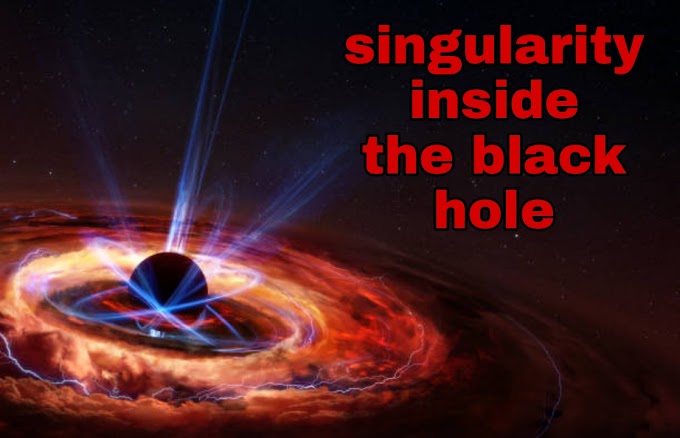


1 Comments
I’m genuinely impressed with your knowledge. You have shared good knowledge by this blog. It was a really attractive blog. Please keep sharing your post with us.Wireless USB PC Mouse for Sale Online
ReplyDelete